Intrinsiq Support:Diary Entries
Published Bernice on Wednesday, August 11, 2021 12:00 AM
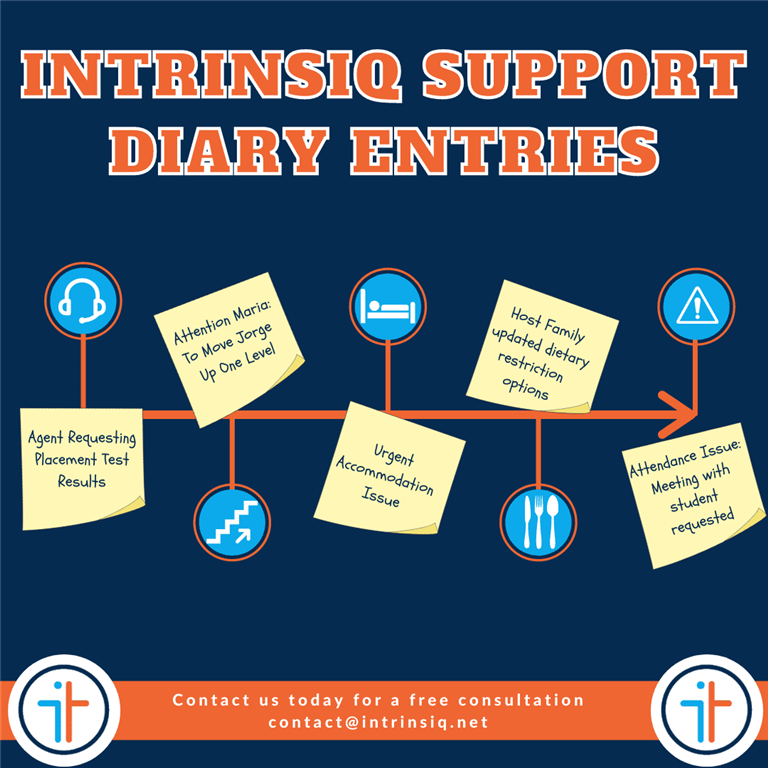
Last week we spoke to you about how the Intrinsiq system stores student data. This week we will take this a step further and go into the logic behind this system.
Intrinsiq stores data as Diary Entries
The idea behind using this methodology is that it creates a chronology and hence, a story. This means that if something happens at school and a member of staff needs to pull out a student’s file, they will not only know what happened in the various departments the student came in contact with, but also the chronological order in which these said events have happened.
This gives clarity!
As a result, the picture of what happened would be much clearer and easier for everyone to understand, making this a much more efficient way of handling things.
Who can enter such diary entries?
The Intrinsiq system allows for such diary entries to be entered by members of staff in the accommodation department, academics department and pretty much any other school department that has to do with students.
What kind of information is entered in such diary entries?
Such entries are composed of various types of information. It could be a note that the Academic Manager or Teacher needs to enter in relation to a particular student. Or it could also be a specific email that admin has received from a particular agent or parent pertaining to a specific student and which needs to go into his/her file. It is important to point out that information entered from an email or sms message cannot be edited or altered, and only the original version is stored.
You can even alert members of staff!
Once a member of staff enters a note into Intrinsiq about a particular student, they can choose to leave that note in the student’s file, or they can choose to alert a member of staff about it depending on how urgent the situation is and what kind of action needs to be taken about it. If you select a staff member in the “Alert Staff Member” box, it will immediately show up on your colleague’s dashboard as a notification. If you select a staff member and a date it will only show on and after that date. This means that you can post-date your notes to make sure you don’t forget anything!
Did you know that we’re also giving 9 months FREE hosting right now?
So what are you waiting for? If you wish to find out about what Intrinsiq can do for you, send us a message on [email protected] to set up an appointment with our team.
Previous Article Promote Your School Next Article



